Good looking website Vs Better performing website
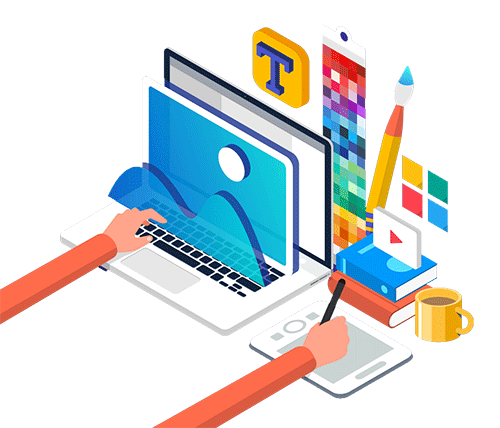
After deciding to start website, the very next question arising in our mind is how to create a website appealing to the visitors. Just go through this blog to get an idea and clear vision to make your website good looking and performing website.
Good looking website

It can seem like a difficult task to make your website visually appealing if you are not a designer.The four fundamentals of great visual layout for any website anywhere are discussed in this article.
- Design and colour
- Graphics and pictures
- Usability
- Consistency
So where are you beginning? Which colours are you choosing? What type of photos should I use or not? Beauty is just going so far in a beholder’s eye. Indeed, if there are no underlying principles, it collapses. This implies that there are 4 fundamentals.
Design and colour

The first move to a website that is visually attractive is the colors with which you model. It is what gets your eyes first when you go around a bus. That’s what makes you pause as your Facebook page flips open. Color catches the eye and offers a contact surface instantaneously.
The unconscious has already decided whether or not something is important before even the conscious mind began to think. Purely colour-based.
Our minds are computers that make sense. You like to plan things in order to manage them. But the unconscious impresses, it intuits whole truths the mind will have to break down later. This is the color world.
Here is a data chart that gives a good understanding of the nature of colour.
Graphics and pictures
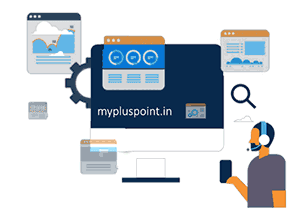
The trend of stock arts has passed its day, with increasing numbers of small companies taking pictures of them.It is no longer prohibitive for you and your smartphone to hire a photographer to take pictures of your office and staff. And if you have a good eye, your pictures can go a long way to give a genuine first impression.Overtly stock pictures look counterfeit. The overuse means we can see you a mile away. Which means why someone should be comfortable, If your first impression is that you’re not genuine?If you can, invest in a photographer and the competition will blow away.
Your website and all your marketing assets will be transformed immediately. Not only will you save money (because your designers have an easier job) but most of all, strong, dedicated photography shows you’re more committed to love, value and performance than any iPhone or low-cost device. The better the photos, the more your business looks. Or stock art. First experiences of websites are really matter.
Usability

A great website is accessible and intuitive for all. It took us about a decade, but most of the Websites have now explored what works and what doesn’t work and here are the general areas that are very usable: Convey your intent with consistency and a welcoming voice immediately.
A straightforward, simple menu, with the most important one, which organizes the pages. Nothing cutesy.
A’ support ‘ feature, either with a contact page, or in the footer, contact details, or a live chat so people can receive assistance.
Sufficient knowledge to help you understand how stuff will help you.
A simple to use and easy to read format.
The website should not focus on what you think you want. This wants to be the first client. Simplify it:
- Prominent and straightforward the menu / site navigation.
- Keep the content isolated and easy to read from other components.
- Highlight the keys. It’s where the action takes place.
- Decide on any page what is most relevant and give it prominence. Don’t pay the same attention to everything.
- Don’t put on the same page / screen too much. The more diverse you are, the more time you divide your guest.
Consistency
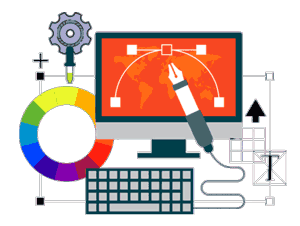
Consistency is often ignored. Particularly through creative people.
Consistent layout allows the consumer to focus on the text.
An inconsistent layout means each page forces the visitor to stop and re-learn the language, so that the important thing is absorbed.
The content should be transmitted with the main importance in your headlines and above the fold. Then look the rest of your page and structure it to get a clear feel for what to consume by someone who scans it.
Be sure to’ underline’ only important thing with your website. Because nothing is emphasized when everything is emphasized. So, be careful not to emphasize enough things. Because everything then fades back into a grievous miasma, forcing the reader to stop and get more involved than energy.
To lose them is too easy. Therefore, the production of a model that is easy to see contrasts strongly with the elements and emphasizes the main points. Once the’ word’ is determined, keep the entire rest of your website and any other promotional information.
For example,
All your quotes may have a solid background color, for example. Do it all again. It could be a certain size and color for all your headings. Hold it clear. Maintain consistent. Perhaps your pictures look perfect in brown. Make achoice of product and keep it all around.
In the end, reliability builds trust in your website because it means that you are not disordered. Your visitor will rely on the coherence and design of your service like your page.
Better performing website
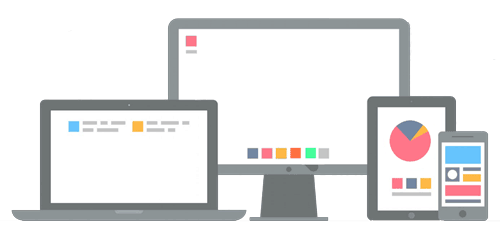
The strong functionality of the Website makes it easy for tourists to quickly and easily find the information they need.
You can boost the website’s functionality in many respects.
This paper looks at 11 key features of an easy-to-use website. Such easy tips will make your website more customer-friendly and improve your online chances of success.
Important features of a user-friendly website are given here.
The development of a smart, optimized website has become a necessity as more people use their mobile phones to access the Internet.
The first move is to verify that your website is available on mobile phones. You can search this with Google’s mobile site tester. You can develop a mobile version of your web site free of charge, with the aid of cloud-based mobile web builders if it is not currently available via phone.
2.Accessible to all users:
Everyone including the blind, disabled or elderly should also have access to a user-friendly website. Users usually access the internet via screen readers. The 508 guidelines on usability of the website emphasize simple techniques of web design, so that the page can easily be available to a wider audience on a computer.
3.Well planned information architecture:
For good usability, the organization and presentation of information on your website is crucial. It is often ignored, though. Today, it is even more relevant because websites provide a wide range of information and resources in order to attract the target market. Carefully plan and present information to users in the parts and categories on your Website. Look always from the users ‘ point of view. This is especially important if you provide a great deal of content on the website of your company.
4.Well formatted content:
Instead of reading every word from top to bottom, the client skims the content on a Web page. Users tend to quickly scan key areas of the website, to decide whether they are suitable for their needs.
In this respect, it is important to format your content. Fixed headings, subheadings, sentences, bullets or lists help to distinguish text, making scanning easy for readers.
5.Fast load times:
To website visitors, nothing is more irritating than a long-term loading of a website. Slow speed is indeed one of the main reasons why people quit a page.
It is essential for good usability to ensure that the website loads within 4 to 6 seconds. It also affects the ranking of your search engine.
To test the website speed and get suggestions on what you can do to improve your speed, you can utilize free tools such as Pingdom.
I found website plug-ins and widgets from third parties, including website monitoring, social media, one of the most common factors influencing the speed of the website. Try to limit its use and use only those which are necessary.
6.Browser consistency:
It’s easy to overlook browser compatibility. Even some of the most renowned businesses websites are affected by this issue. This has a negative effect on functionality of websites and is terrible for advertising. Although modern browsers have advanced, there are still differences in how different browsers perceive a website. It is important to ensure that all major browsers like Chrome, Internet Explorer, Firefox, Safari or Opera consistently comply with and maintain your website. Simple things like this distinguish a website that is professionally designed.
7.Effective navigation:
Good navigation is one of website usability’s most important aspects. Simple HTML or JavaScript menus work best on all browsers and platforms and tend to be coherent. For navigation to be unimpeded it is equally important. Try to restrict as much as possible the number of menu items. On a large site with many parts and links, a drop down menu or sub safety will work better.Navigation is more than just a guide. Some other things are to be taken into account. Good search feature. Several ways to find content, such as top ten, most rates, most popular, etc. Good internal connection header and footer.
8.Good error handling:
For good usability, good error handling and explanation on-screen messages are very critical. But it’s missed most times. Valid code-level error management ensures that the website is stable and bug-free. The right error message is shown to boost user experience and functionality overall.
9.Contrasting colour schemes
One of the most basic and important web design concepts should never be ignored is the correct contrast between the context of this Website and its content. Clear contrast between context and text, for example, makes the content legible and readable in black texts on a white background. On the other hand, the absence of contrast makes reading your content very hard for visitors.
Conclusion:
For order to succeed a website, the functionality of the website is a key. Effective usability leads to a smooth guest experience and increases the chances of success. It’s one of the things that distinguish a website that is professionally built. The above are eleven usability features which must be shown on every website. It can contribute to the success of your website.
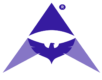
 WhatsApp us
WhatsApp us